How to Easily Create Animated Banner and Button for the Web / blog
You can create a variety of attractive banner, add a Button Applet, create animated banner web page / blog you are more attractive without having to learn Java script programming. Only with the help of the following tools al: Banner Magic Button, and Cute Page Coll button, you are very easily made.
You can also create Java-based buttons that will function when the mouse is passed over it with The Magical Mouse-over Button Generator Evaluation Edition.
So Beginners do not need to be confused, just a few steps Banners and buttons you've finished.
Well I'll direct you toward Tools:
1. Cool Button Tool
*. Description:
Use this utility to complete the Web pages you create so much beautiful and interesting. You can create different buttons effortlessly learn Java scripts.
*. Distribution: Shareware
*. How to Install:
Download the file to your hard drive, then run the EXE file it.
*. Address: http://www.buttontool.com
2. Anfy Java
*. Description:
Use Anfy Java to beautify the Web page created. You can create a variety of accessories Web pages correctly and satisfactorily without having to learn Java scripting.
*. Distribution: Shareware
*. How to Install:
Download the file to your hard drive, and run the EXE file it.
*. Address: http://www.buttontool.com
3. Applet Button Factory
*. Description:
With this software, you can create a variety of Java applet-based buttons are easy and quick. You can create different forms of interactive keys without having bothered to learn the complexity of Java scripts.
*. Distribution: Shareware
*. How to Install:
Download the file to your hard drive, then run the EXE file it.
*. Address: http://www.coffeecup.com
4. ColdFusion (r) Server
*. Description:
ColdFusion Server Express is a free tool, which gives you an open platform to generate basic Web system for each item from the catalog of products into the guest book to the work directory. This tool also provides a suitable environment for developing your knowledge of HTML for Web application development.
*. Distribution: Freeware
*. How to Install:
Download the file to your hard drive, and run the EXE file it.
*. Address: http://www.poikosoft.com
5. HTML Kit Version
*. Description:
If you are a designer of advanced Web pages, HTML Kit will help you a lot. The utility has a variety of powerful tools to create professional Web pages, such as HTML tags ready to use, the facility to adjust the settings and layout of Web pages created, and the ability to connect to the Internet to update the link in the Web page.
*. Distribution: Freeware
*. How to Install:
Download the file to your hard drive, and run the EXE file it.
*. Address: http://www.chami.com.






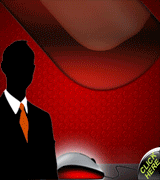
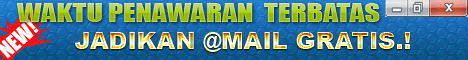




















0 komentar:
Post a Comment